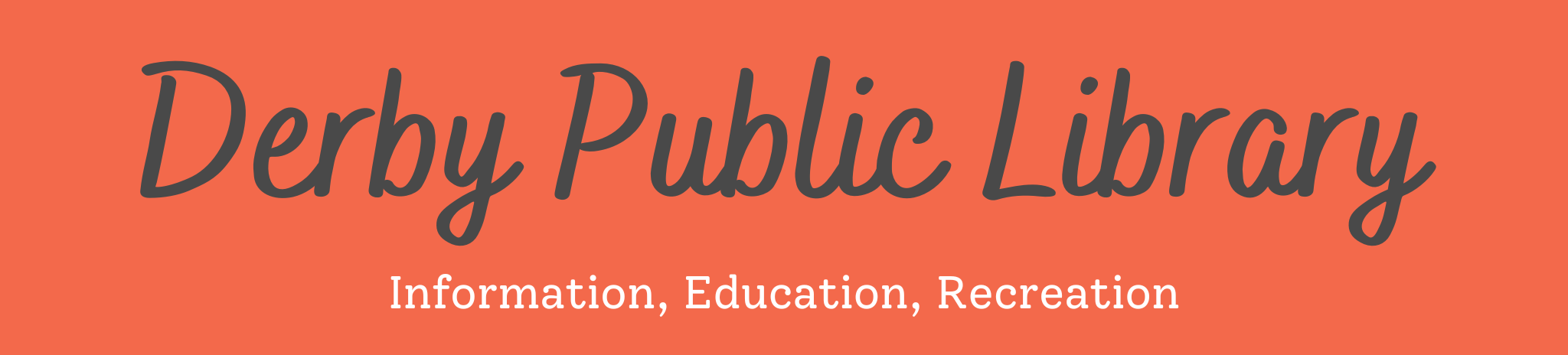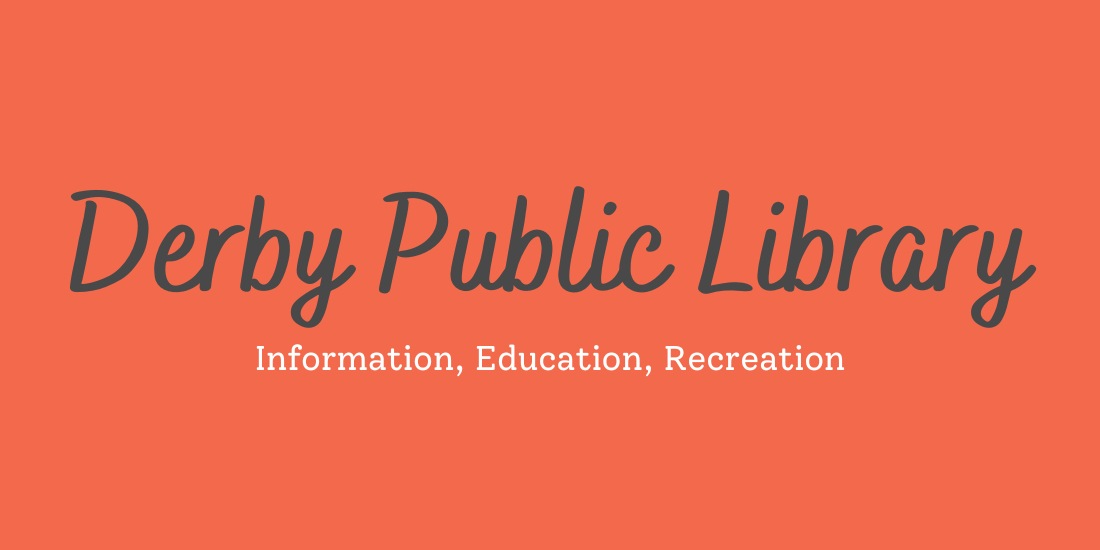Derby Public Library > Services > Copy, Fax, Print, Notary
Copy, Fax, Print & Notary
Need something copied? Have you been asked to fax forms to a company? Need to print a document but your printer is on the fritz or you need to print from your phone? Have a document you need to scan to be able to send digitally? The library can help you with all these needs!
If you need to make copies, either color or in black and white, the library offers a public, coin-operated copy machine. The copy machine can print 1-sided or 2-sided copies, in either 8.5x11 or 8.5x14 size.
Black and white copies are $.10 per page copied ($.20 for a 2-sided copy). Color copies are $.25 per page copied ($.50 for a 2-sided copy). The machine will take nickels, dimes, quarters and dollar coins, and one- and five-dollar bills.
The Derby Public Library offers both incoming and outgoing fax services.
Outgoing: The cost for outgoing fax service is $1 for the first page, and $.25 for each additional page. Documents to be sent as an outgoing fax must be one-sided, as the fax machine cannot send a double-sided document. If your document is double-sided, you will need to make copies of the back sides. That can be done on the public copy machine.
Incoming: The cost to receive a faxed document at the library is $.25 per page. Incoming faxes can be sent to 316-788-7313. Please be sure to have the person sending the fax put your name on it somewhere. Incoming faxes are kept in a file behind the front desk and are held for 7 days from the time they arrive.
If you have documents you need to print, there are a few different ways you can print at the library.
From flash drive: If you bring your documents in on a flash drive, you can print directly from the flash drive using the coin-operated copy machine. The cost for printing from your flash drive is the same as the cost of making copies listed above.
You can also print from your flash drive using a computer in the computer lab. Plug in your flash drive, open the document you want to print, and follow the instructions. Printing from a computer is $.25 a page. Please see below for your printing options.
Printing from a computer in the computer lab: Select the document or other item that you want to print. Follow the instructions. You can release the print job through the coin-operated system in the back of the computer lab, or you can come to the front desk and pay with cash, check or credit/debit card (Visa or MasterCard). All print jobs from a computer cost $.25 per page.
Mobile printing: Print documents or photos from any Wi-Fi or Internet-connected device (smartphone, tablet, laptop, home computer) no matter where you are. Your print job can be released at the circulation desk. Or you can come through the drive-thru and pick it up! Print jobs must be picked up by the end of the business day on the day they are sent through Princh. Print queue is cleared at the end of each day due to privacy concerns.
Click the button below to learn more about how to print from your mobile device or home computer to a printer at the library using the mobile printing service, Princh. Printing with Princh is $.25 a page.

A notary public is an official appointed by the Secretary of State to witness signing and verifying the identity of the signers. We have six notaries on staff here at the library in an effort to have one available when the library is open.
There are many different forms that have to be notarized such as conceal and carry, piercing permissions, and wills. There are fewer businesses offering notary services in the area, and businesses that offer notary services often charge for the service.
Notary service at the library is free of charge. Please do not sign any documents until you are at the library and meeting with the notary.
Please call ahead to make sure there is a notary available.
Notary Hours:
Monday-Thursday 9:00 a.m. - 8:00 p.m.
Friday 9:00 a.m. - 5:30 p.m.
Saturday 9:00 a.m. - 4:00 p.m.
Sunday 1:00 p.m. - 4:00 p.m.
If you need to scan an item, you can use our public, coin-operated copy machine to scan documents to either a flash drive or to an email address at no charge.