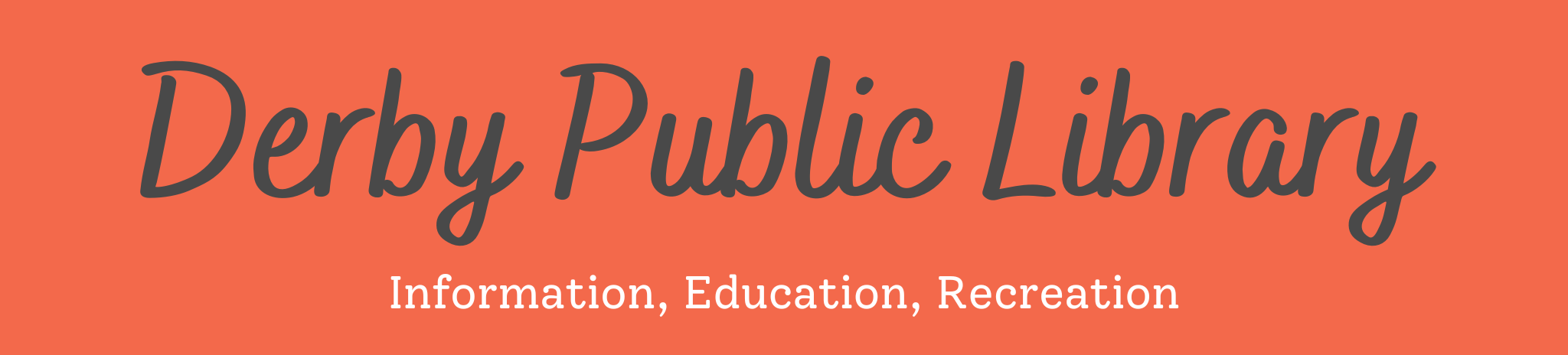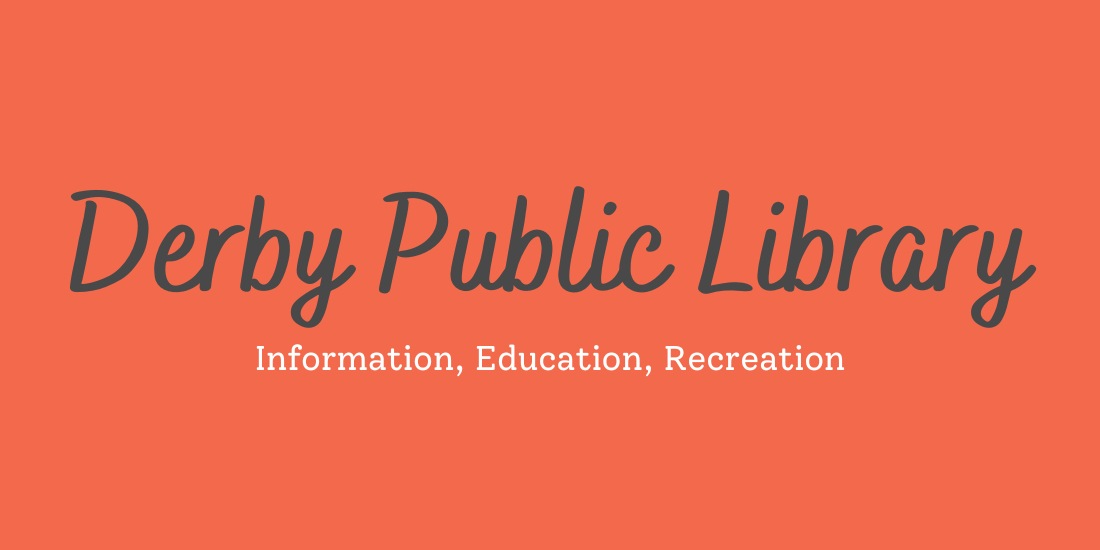Mobile Printing with Princh
Introducing Princh, our new mobile printing service!
With this new services, you can now print easily and securely from a mobile phone, tablet, or laptop, both remotely and at the library.
Printing from your mobile phone or tablet at the library
- Locate the print guide poster near the printer and scan the QR code.
- Upload your document(s).
- Adjust the settings
- Enter your email address.
- Proceed to the library's front desk to pay for and release your print job.
Printing from your laptop at the library or any device remotely
- Open your browser, go to print.princh.com and enter the library's 6-digit print ID to select the printer.
- Upload your document(s).
- Adjust the settings.
- Enter your email address.
- Proceed to the library's front desk to pay for and release your print job.
You can also forward emails or emails with attachments to dplks-color@ewprints.com for printing.
Printing with Princh is $0.25 a page. If you require further help, ask a staff member for assistance.