
Derby Public Library > Books & More > Your Virtual Library
Check out our virtual offerings
This is a challenging time as we face so much that is unknown. Even in a global pandemic, the library is here for you with digital services that educate, entertain and beat boredom. All you need is a library card.
No library card? Get an e-card!
If you don't have a library card and would like to use library digital resources, we can help with that. Call the library during normal library hours and staff will set up an e-card that allows you to use all the library's digital resources. Your e-card is only valid for 30 days, so to be sure you maintain access to your account, you will need to come by the library and complete the library card application and show your ID. If your ID doesn't have your current address on it, please be sure to bring a piece of mail with your name and address on it.
Current library hours:
Monday-Thursday 9 a.m.-8:30 p.m.
Friday 9 a.m.-6 p.m.
Saturday, 9 a.m.-5 p.m.
Sunday, 1 p.m.-5 p.m.
Digital services on your computer
If you are looking for books or magazines, or audiobooks, or TV shows or movies to watch, on your computer? If so, head on over to the E-books page here on our website — click the blue button below — and you'll be able to connect with the following digital services:
- Sunflower eLibrary: Here you will be able to check out e-books and audiobooks to download to your computer. Click on the link, click the sign in button and choose the Derby Public Library from the drop-down list. Then enter your library card number and PIN. Once you've logged in, search by title or author. Or
 , if you'd rather browse, click on any of the links in the upper left of the screen to browse by subject, collections, Kindle books only, teens or kids titles.
, if you'd rather browse, click on any of the links in the upper left of the screen to browse by subject, collections, Kindle books only, teens or kids titles.
- Hoopla: If you haven't set up an account with Hoopla, you will need to register with your email address and create a password. You can check out as many as 10 titles a month. Titles include e-books, audiobooks, e-comic books, music, movies and TV episodes and stream, read or listen directly from your browser.
Digital services on your mobile device
You can also access the Sunflower eLibrary through the Libby app (by OverDrive), and use RB Digital and Hoopla through those respective apps on your smartphone or tablet. You can find links to the App Store and Google Play for each of the apps we offer on the Apps page here on the website. Click on the blue button 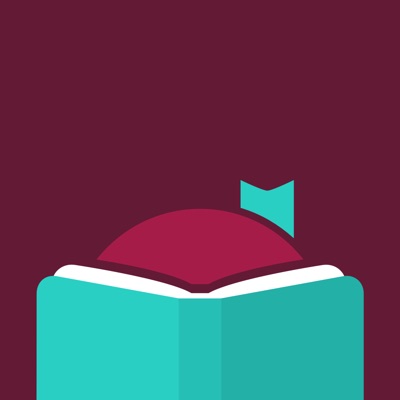 below to go to the Apps page. Here are the apps you might like to download:
below to go to the Apps page. Here are the apps you might like to download:
- Libby by OverDrive: This app gives you access to the Sunflower eLibrary so you can check out e-books and audiobooks. Popular titles will have a wait, but you can place holds on them. There is a tutorial video on the Resource Tutorials page here on our website. You can now also check out magazines through Libby. Click here to get help with the Libby app, or click here to learn more about the app and how it works.
- Hoopla app: Download the free Hoopla app to access the books,
 comic books, music, television episodes and movies to read, listen or watch on the app. The Hoopla app is also available on video streaming devices including Roku, Amazon Fire TV, Chromecast and smart TVs so you can watch TV episodes and movies on your television set.
comic books, music, television episodes and movies to read, listen or watch on the app. The Hoopla app is also available on video streaming devices including Roku, Amazon Fire TV, Chromecast and smart TVs so you can watch TV episodes and movies on your television set.
- Beanstack: This app is how we track 1000 Books Before Kindergarten at the library. You can use Beanstack from a computer — read more about it on the Beanstack page on our website — or by using the app on your mobile device.
More digital resources for you to check out
Library WiFi available to use outside the building
 If you need a place to use free WiFi, you are welcome to come by the library and connect to the WiFi from outside the building. You may not be able to access it from the parking lot, so you may need to move to an area closer to the building. If there are others present also using the WiFi, please be considerate and maintain social distancing.
If you need a place to use free WiFi, you are welcome to come by the library and connect to the WiFi from outside the building. You may not be able to access it from the parking lot, so you may need to move to an area closer to the building. If there are others present also using the WiFi, please be considerate and maintain social distancing.
Library WiFi is available 24/7 while the library is closed. We're pleased to be able to offer this small service at this time.
Need a little help with one of our digital services?
Click on the blue button below to visit the online learning resources page to see tutorials for many of the library's digital resources. Still stymied? Call the library at 316-788-0760 during operating hours.





 , if you'd rather browse, click on any of the links in the upper left of the screen to browse by subject, collections, Kindle books only, teens or kids titles.
, if you'd rather browse, click on any of the links in the upper left of the screen to browse by subject, collections, Kindle books only, teens or kids titles. 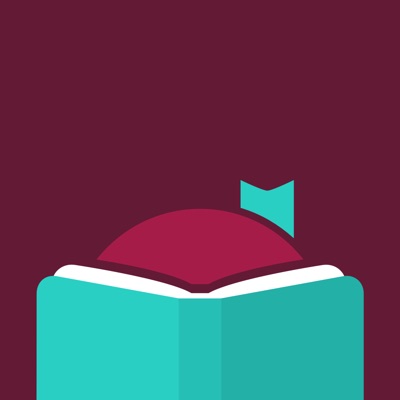 below to go to the Apps page. Here are the apps you might like to download:
below to go to the Apps page. Here are the apps you might like to download: comic books, music, television episodes and movies to read, listen or watch on the app. The Hoopla app is also available on video streaming devices including Roku, Amazon Fire TV, Chromecast and smart TVs so you can watch TV episodes and movies on your television set.
comic books, music, television episodes and movies to read, listen or watch on the app. The Hoopla app is also available on video streaming devices including Roku, Amazon Fire TV, Chromecast and smart TVs so you can watch TV episodes and movies on your television set.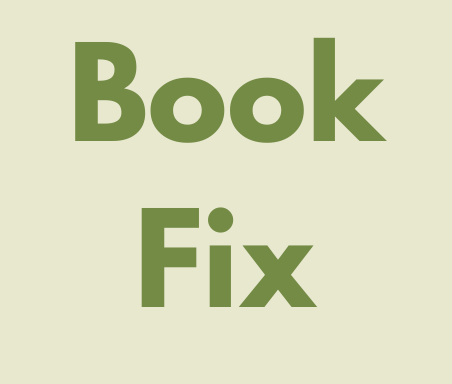
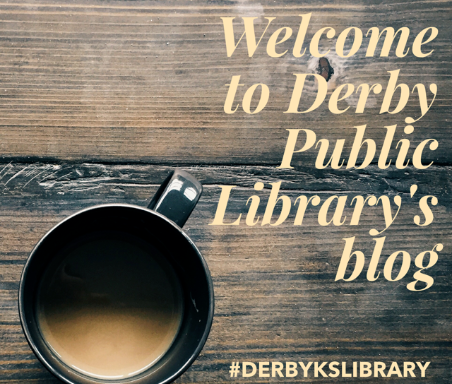
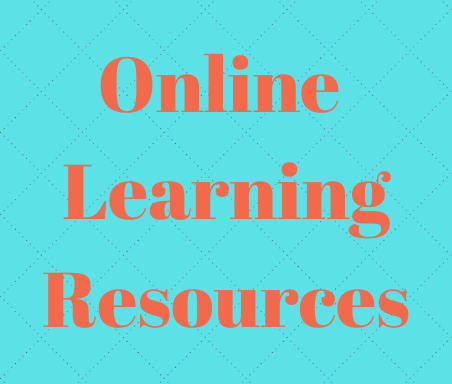
 If you need a place to use free WiFi, you are welcome to come by the library and connect to the WiFi from outside the building. You may not be able to access it from the parking lot, so you may need to move to an area closer to the building. If there are others present also using the WiFi, please be considerate and maintain social distancing.
If you need a place to use free WiFi, you are welcome to come by the library and connect to the WiFi from outside the building. You may not be able to access it from the parking lot, so you may need to move to an area closer to the building. If there are others present also using the WiFi, please be considerate and maintain social distancing.